Welcome back to the How to Play Magic: The Gathering series from Star City Games. If you need to catch up, you can check out the previous article, on Magic: The Gathering Arena, or start at the beginning with The Basics.
Today’s article covers how to play Magic with friends over the Internet with a webcam. Playing a game of Magic with your own cards without leaving the comfort of your home has never been easier. When COVID-19 shut down gatherings and in-person play at local game stores, many players quickly found ways to continue playing Magic with friends over the Internet.
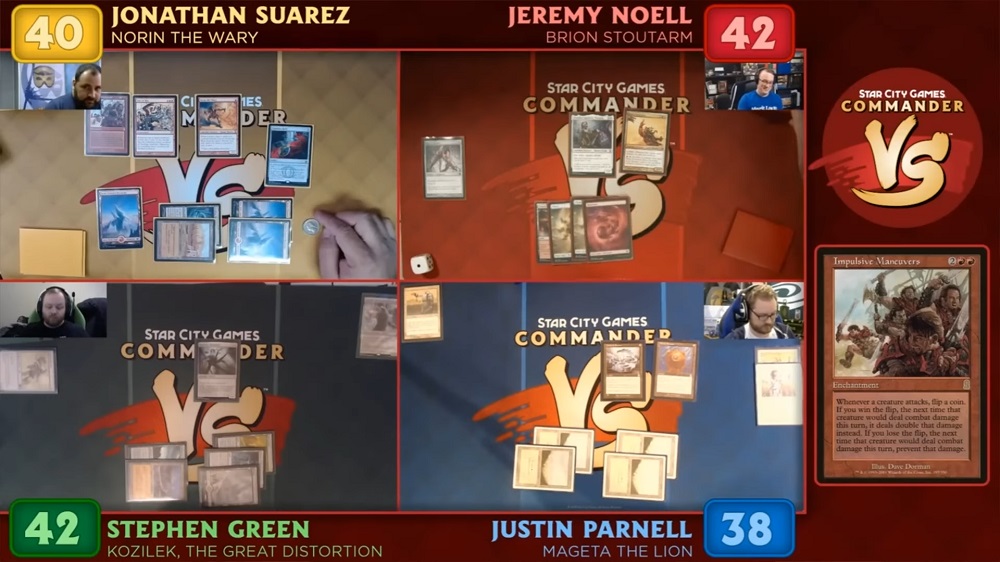
All you need is a webcam or cell phone, the Internet, and a couple of easy-to-use programs to get you playing with friends or even strangers in no time.
Set Up Your Play Space
First thing you will want to do is set up a play space. Normally a table or desk works with enough space for a playmat. Then you’ll need to point your webcam or phone camera down at the playmat. There are several types of stands and arms designed to allow your camera to be pointed directly down, or you can come up with your own solution using items from around the house. Some players use a stack of books or bundle boxes, and some have even 3D-printed their own stands!
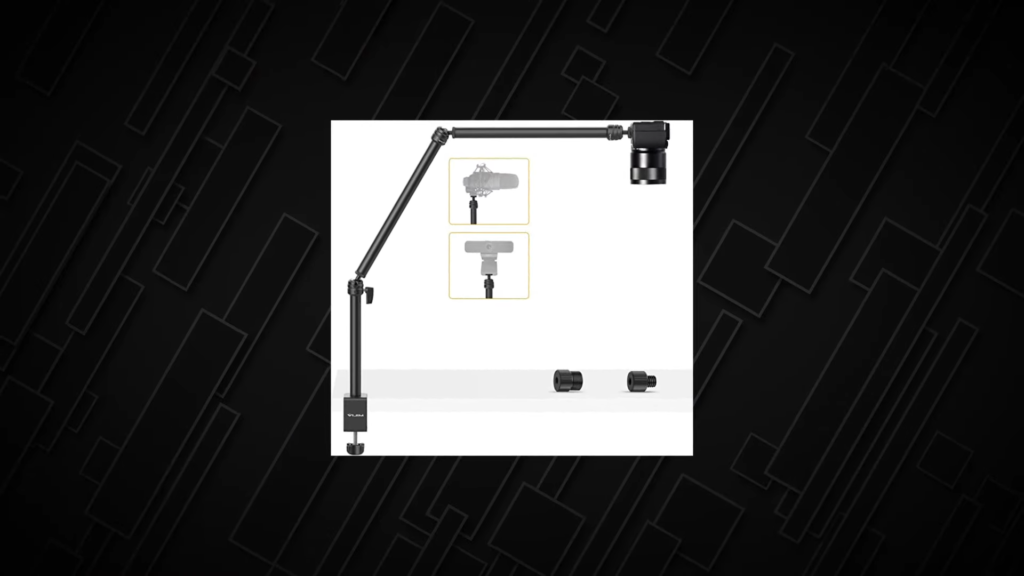
Frame Your Camera
Next, make sure your camera is framed properly. You can check this through a number of different software options, but one of the most popular is Open Broadcaster Software, or OBS for short. Once you’ve downloaded and installed OBS, you can add your camera as a video source to your scene.

With your camera pointed at your playmat, you can now check your lighting to make sure everything looks clear. Without enough light, your cards may be hard to see. With too much light, you may get some glare on your sleeves. Make sure not to have lights that are too close to directly overhead, as that will also cause glare. There are several options online for small LED lights that can be placed near your play area to help, and some players have even come up with custom solutions using LED strips and pieces of wood around their playmats!
Choose Your Programs
Once you test out the camera angle and lighting, you’ll need to figure out which screen sharing or group call programs to use. Discord and Zoom are some of the preferred apps that can allow you to play a match with two, four, or as many players as you wish.
Another handy resource is SpellTable, a website tailor-made for playing Magic with others online. SpellTable has integrated audio and video, built-in card identification, life trackers, multiple video layout options, and a turn indicator.
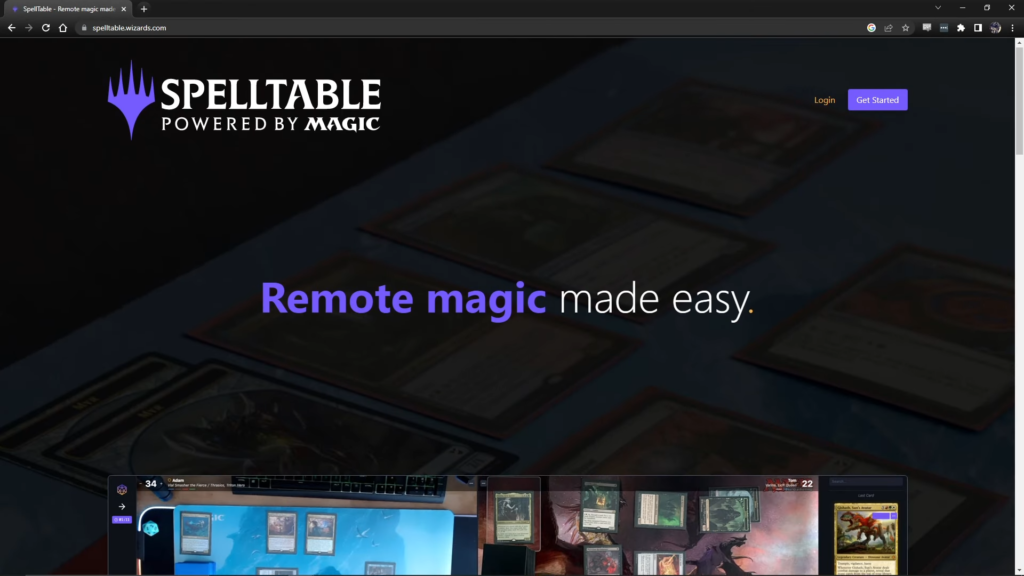
Commander tends to be the most popular format played over webcam, as it allows for more players to get involved. SpellTable works great for this because you can set up a game with friends, or you can find three strangers to play with in a matter of minutes through Discord servers, like “PlayEDH.”
Add the Social Dimension
For most players, Magic over webcam is a way to not just play with their physical cards, but to also be social. In order to enhance the social aspect, you can set up two webcams, one for your play space, and one for your face.
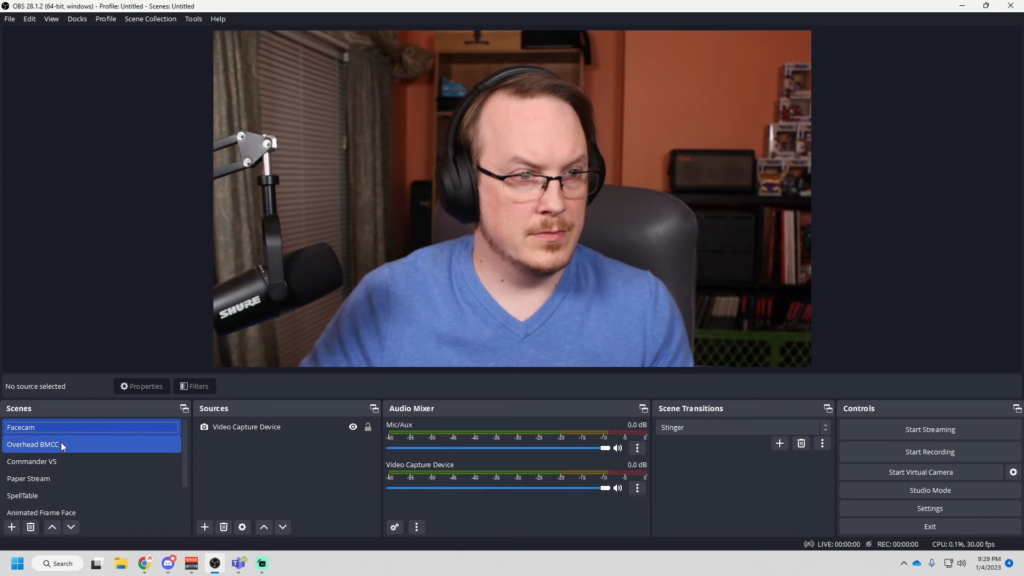
OBS allows you to create a picture-in-picture effect with your face camera and overhead camera. Simply add both cameras as sources in the program, shrink down your face cam, and click the ‘Start Virtual Camera’ button. With the Virtual Camera enabled, OBS can act as your webcam for other programs. When you’re presented with the option to select your webcam, just choose ‘OBS Virtual Camera’ and whatever is in your OBS window will appear as your input. Now, not only can you make and face huge plays, but other players can see your reaction to them.
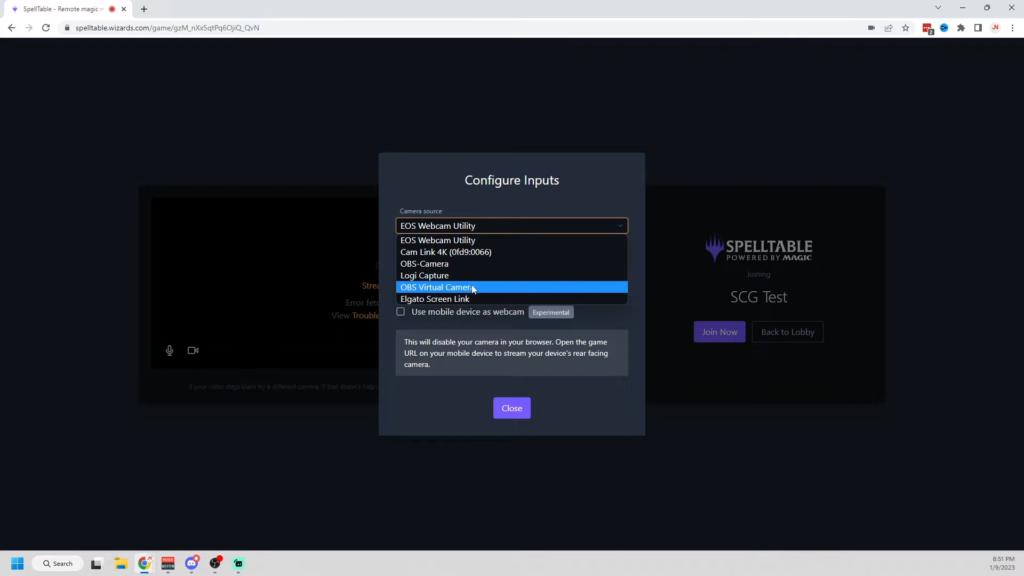
Not only is playing Magic over a webcam a good way to get around the pandemic, but you can play with friends around the globe whenever you want, even once the world is back to normal. Hopefully, you can use this guide to start playing and enjoying Magic with friends.
Thanks for reading! Be sure to check out the other How to Play articles from Star City Games.
Previous Article

